Kashcool Platform
Provides a distinctive and directed explanation for the three educational levels: primary, middle, and secondary.
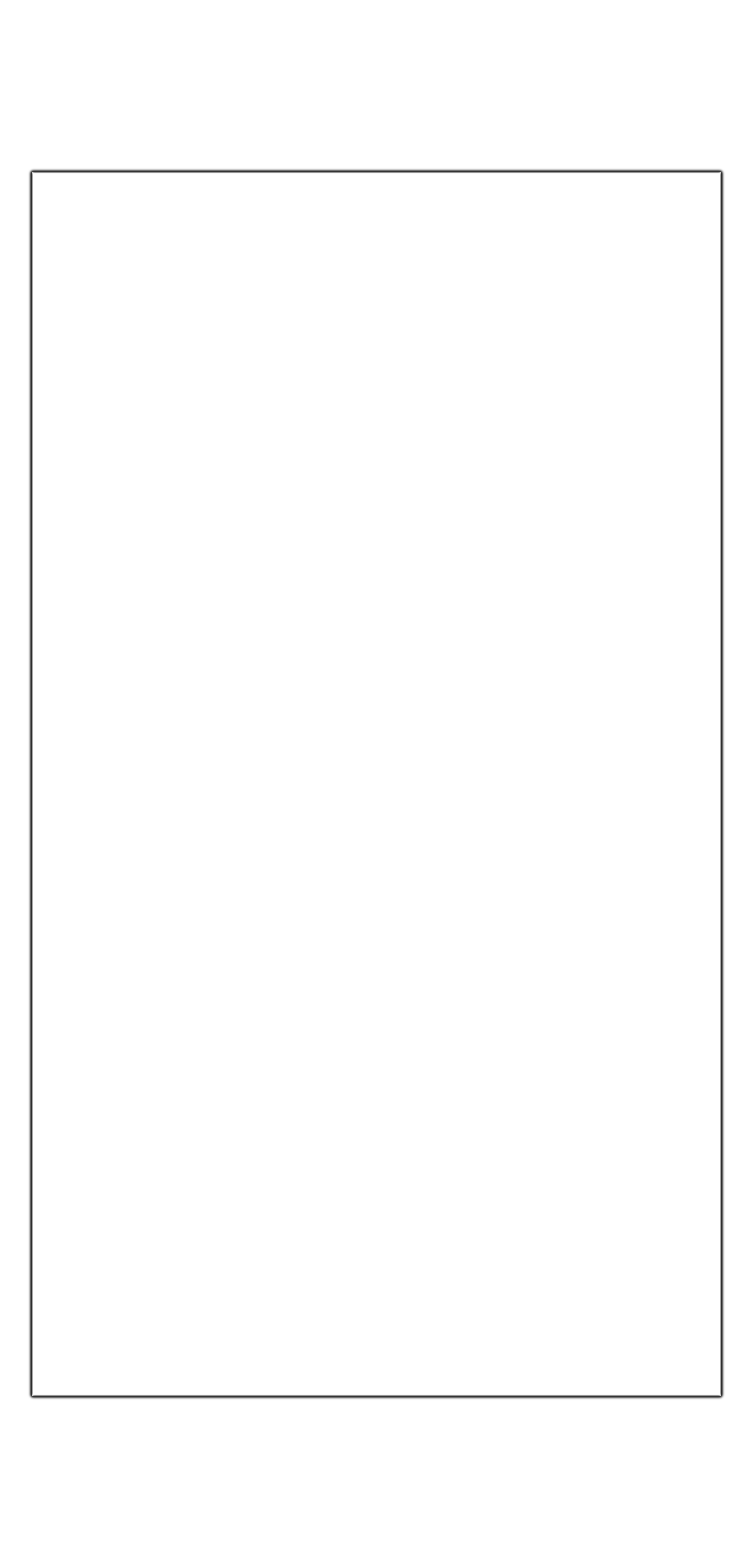
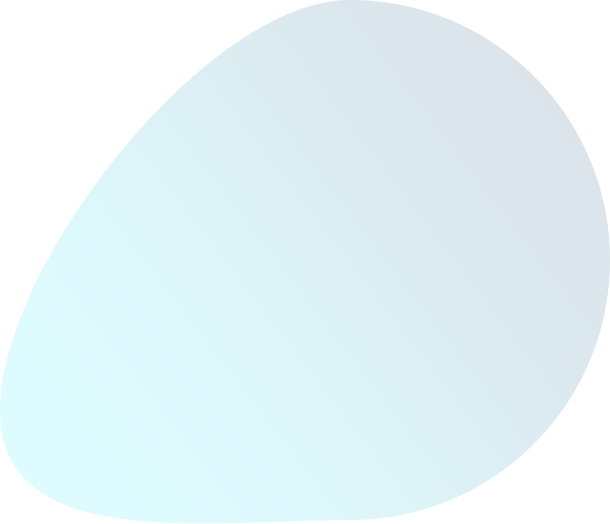
Kashcool Platform
About Kashcool
Kashcool platform is an educational platform specialized in the Kuwaiti and Saudi curricula.
Provides a distinctive and directed explanation for the three educational levels: primary, middle, and secondary.
Kashcool keeps pace with modern systems and new technologies such as artificial intelligence and augmented reality in education to motivate students to learn.
The innovation in Kashcool is the use of augmented reality technology in education. This technology is based on projecting virtual objects and information into the user's real environment to provide additional information or serve as a guide.
Kashcool Platform
Kashcool in the Kingdom of Saudi Arabia
In an effort to promote its distinctive educational approach in the Arab world, Kashcool has begun producing the three educational stages for the Kingdom of Saudi Arabia in the unique and interactive Kashcool style. Kashcool has been launched in the current academic year 2023-2024 in the Kingdom of Saudi Arabia, aiming to provide our students with an enjoyable educational experience.
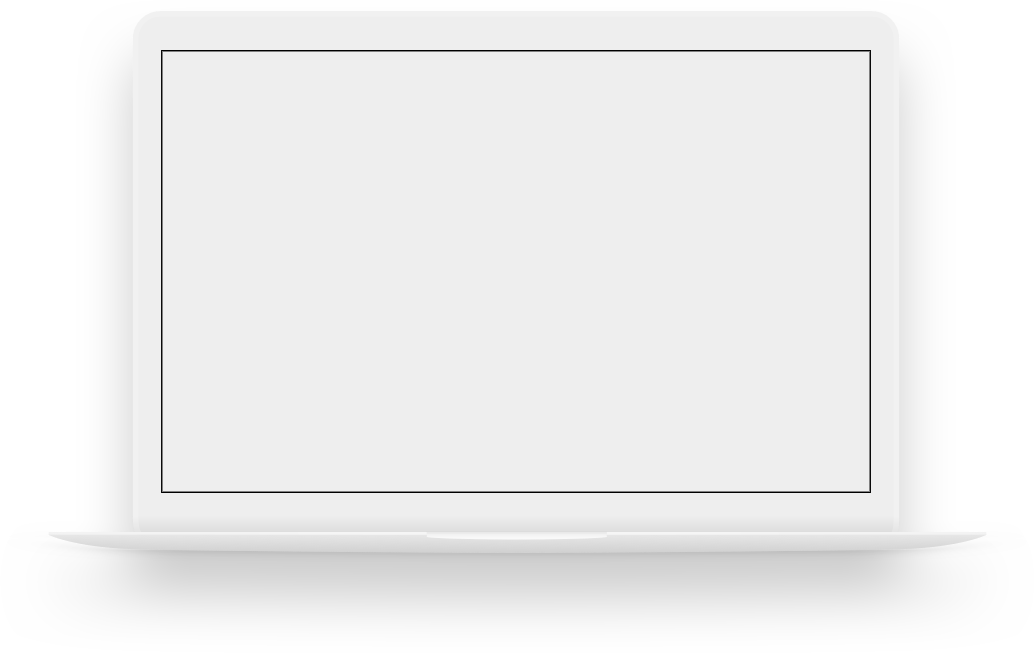
Kashcool Platform
Standards at Kashcool
Relying on Kuwait and Saudi curricula
It was based on government textbooks, educational notes, and previous exams approved by the Ministry of Education, followed by K12 production standards.
Interactive tests
An explanation of all points in the lesson and a review of all its contents, with interactive activities to attract the learner's attention, and interactive tests to evaluate the learner at the end of each lesson.
Training with a Question bank
At the end of each subject, the learner trains on an interactive electronic question bank that includes all the questions of the subject.
And also it is possible to train for a specific lesson on the same subject.
Complete Educational Design
Each subject has been produced using an elemental system, presenting a comprehensive educational design for each subject. This includes a detailed description of the various educational elements contained in the subject, such as (Play-Based Learning , Text and Images , Educational Videos , Story-Based Learning , Animation , Dialogical Style , Branching Scenarios , Educational Diagrams , Interactive Learning Activities , Interactive Assessments , Glossary of Terms) And this is in accordance with the nature and objectives of each educational subject.
Techniques with Artificial Intelligence
There are some new features in Kashcool that have recently been added, such as augmented reality technology, an AI-powered chatbot, three-dimensional experiences, and quick access to lessons.
Kashcool Platform
The contents of the lesson in Kashcool
Suitable
Lesson
Interface
Lesson
Interface
Introduction
Lesson
Lesson
Objectives
of the Lesson
Educational
of the Lesson
Educational
Educational
Lesson
Slides
Lesson
Slides
Interactive
Activity
on the Lesson
Activity
on the Lesson
Questions
on the
Lesson
on the
Lesson
Lesson
Dictionary
Dictionary
Lesson
Summary
Summary
Kashcool Platform
The education journey in the Kashcool application
Kashcool provides a distinctive design for the home page and is easy to use, as it shows all educational stages for all academic subjects.
Appears on the homepage
- Subjects : All educational levels and their semesters
- My Subjects: The subjects that I have purchased.
- Demo Lessons: Only one lesson from each subject is displayed for free.
- Features: it shows the new features in ،Kashcool such as augmented reality and artificial intelligence.
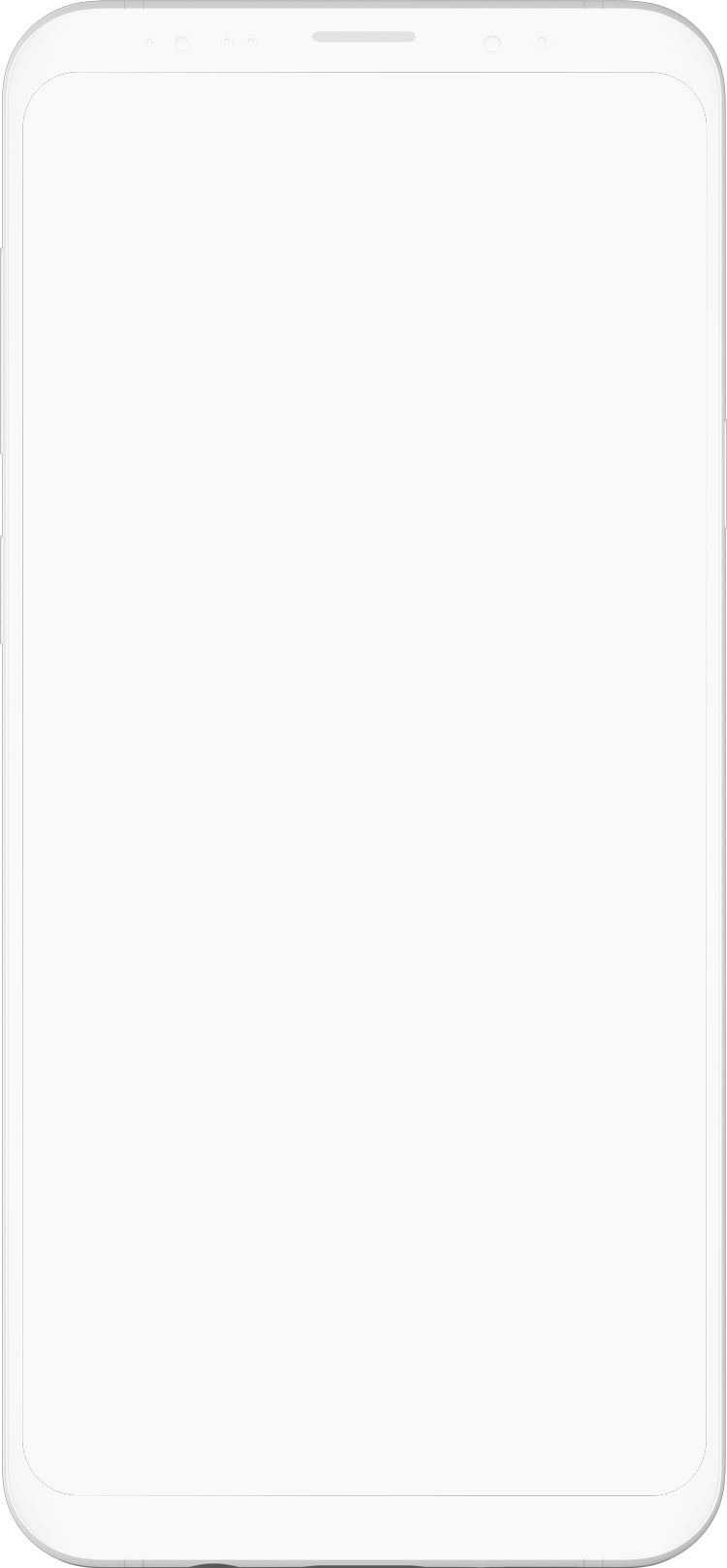

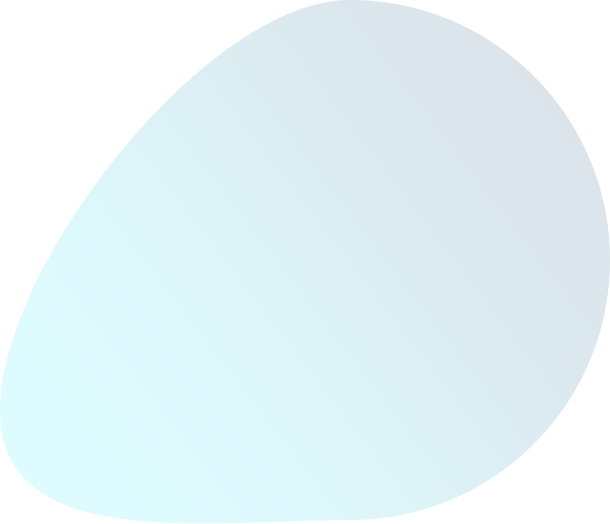
Kashcool Platform
The education journey in the Kashcool application
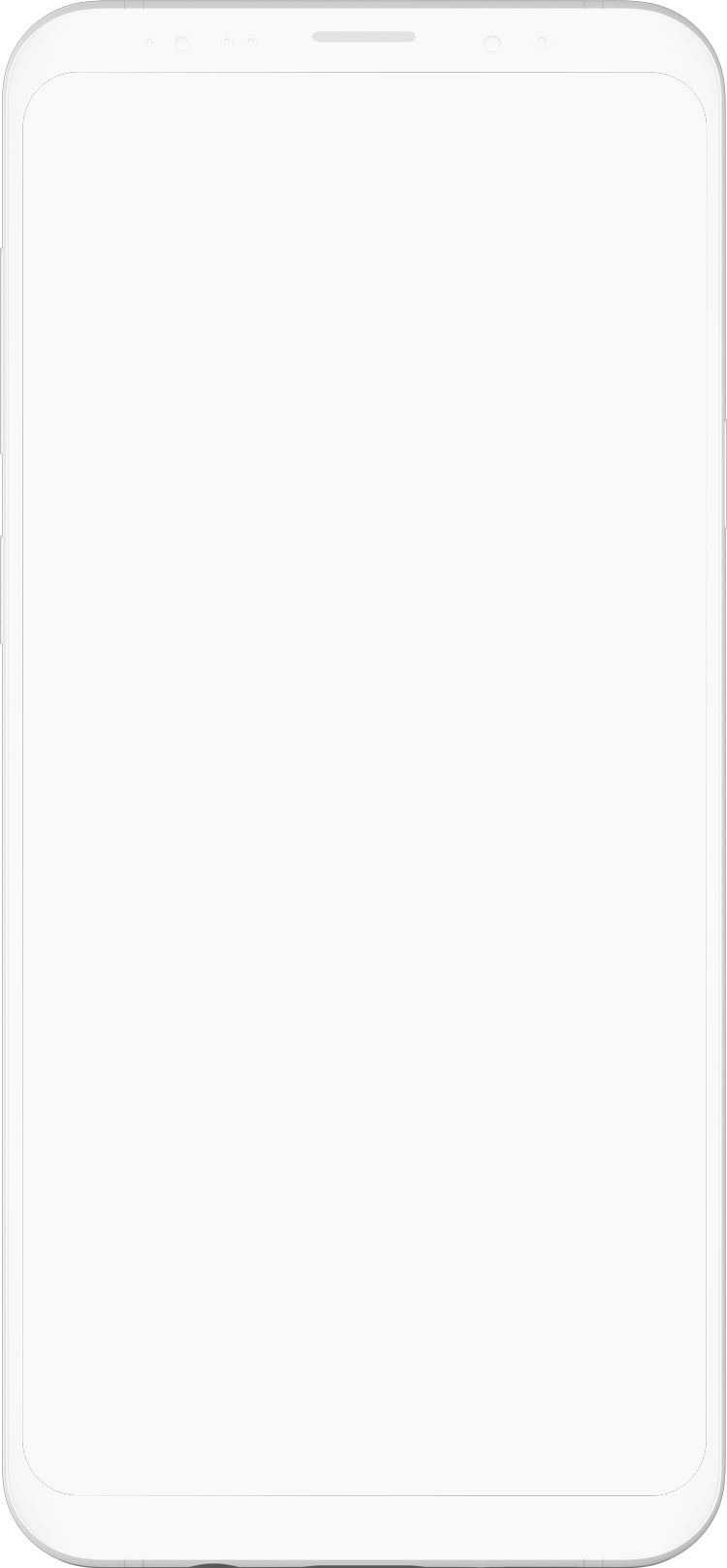

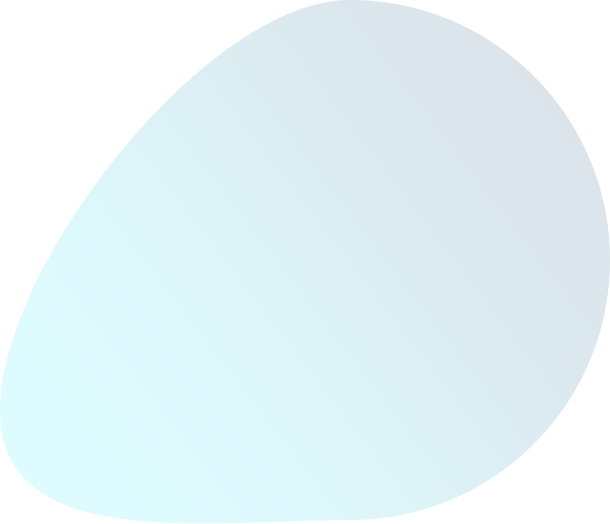
When the student clicks on a grade, the selection of the academic semester appears.
The user selects the academic semester, and then the educational subject.
The user selects the academic semester, and then the educational subject.
Displays the subject details, including:
- Subject details such as name, semester, and price are provided.
- Subject Content: Here, the material is downloaded, and lessons are viewed from the same page.
- Video: It contains a variety of videos related to the subject itself.
Kashcool Platform
Samples of the content of Kashcool lessons
English Language - First Grade Elementary Subject
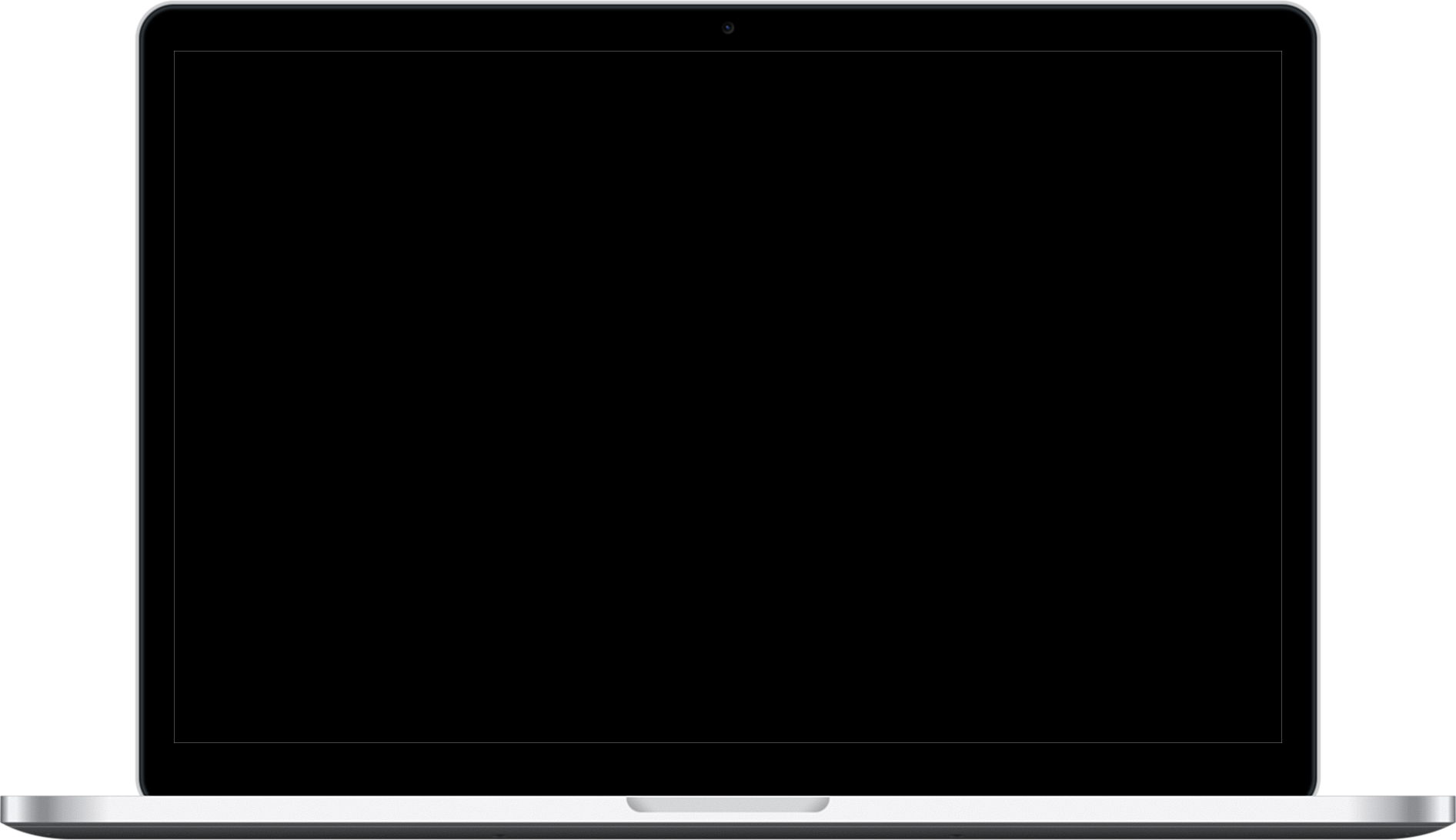
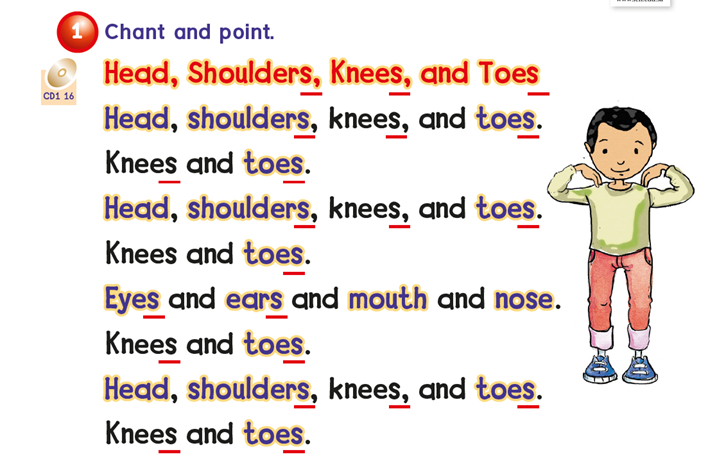
Play Video
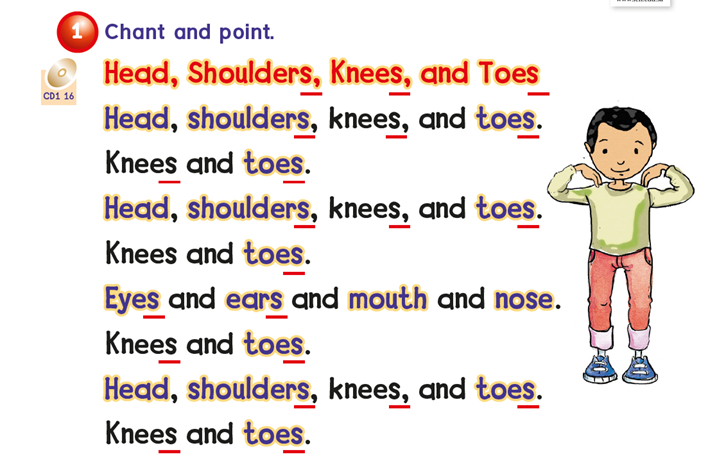
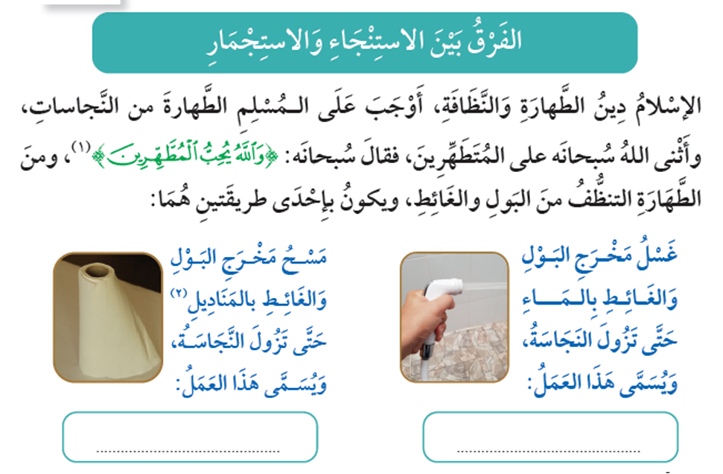
Islamic Studies - Third Grade Elementary Subject
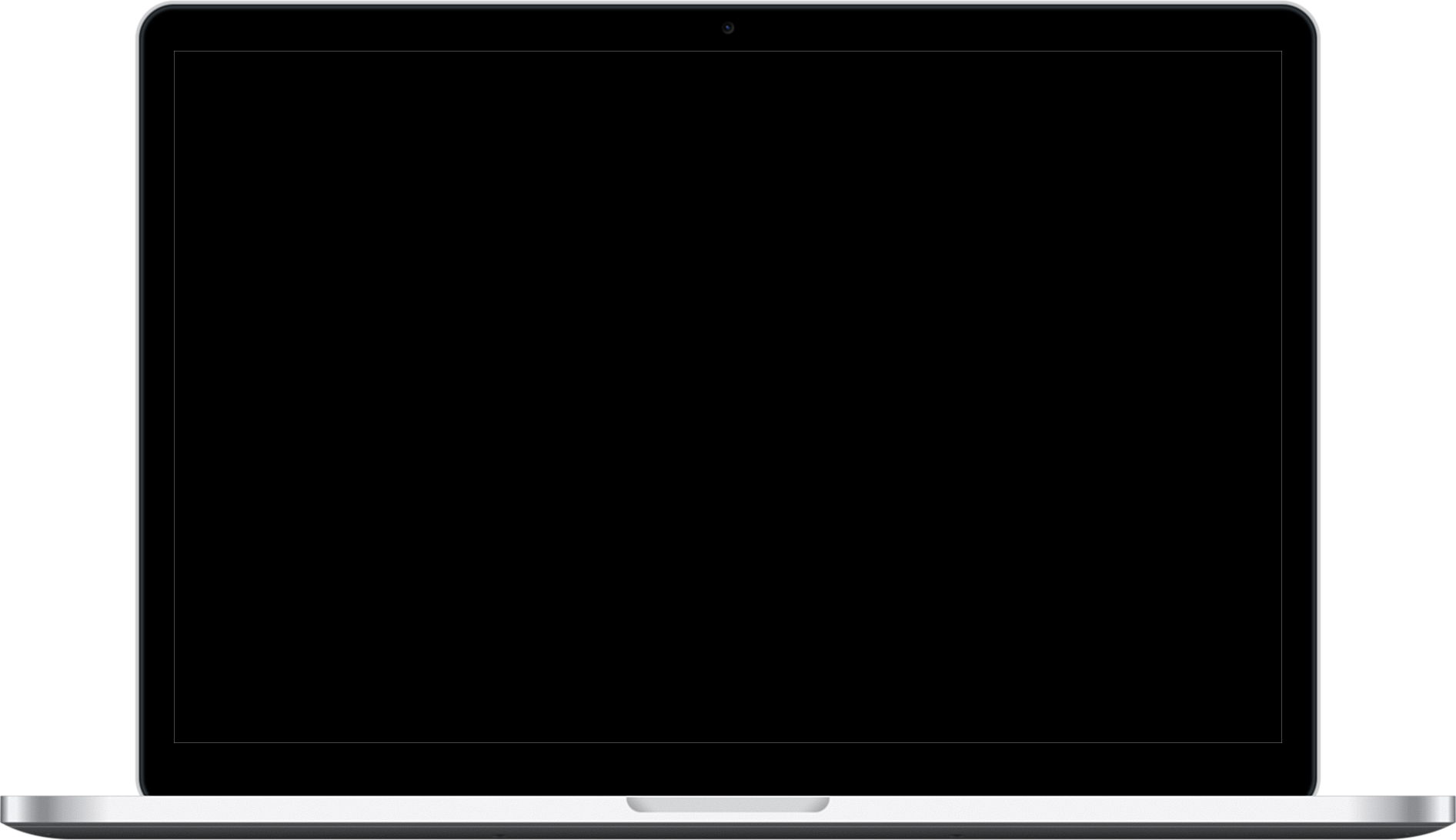
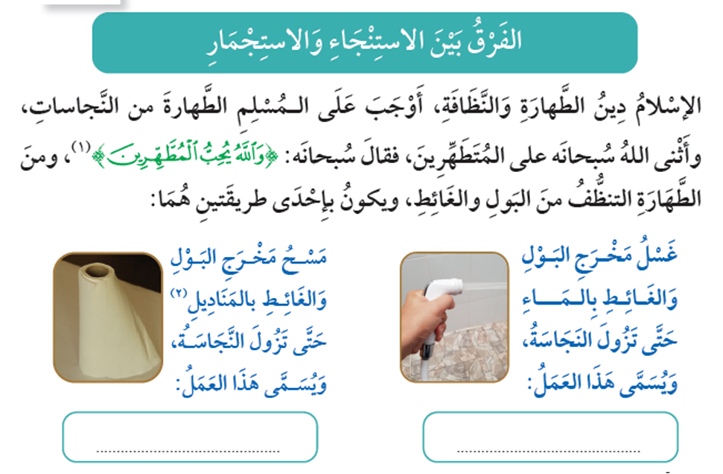
Play Video
Kashcool Platform
Samples of the content of Kashcool lessons
Islamic Studies - First Grade Elementary Subject
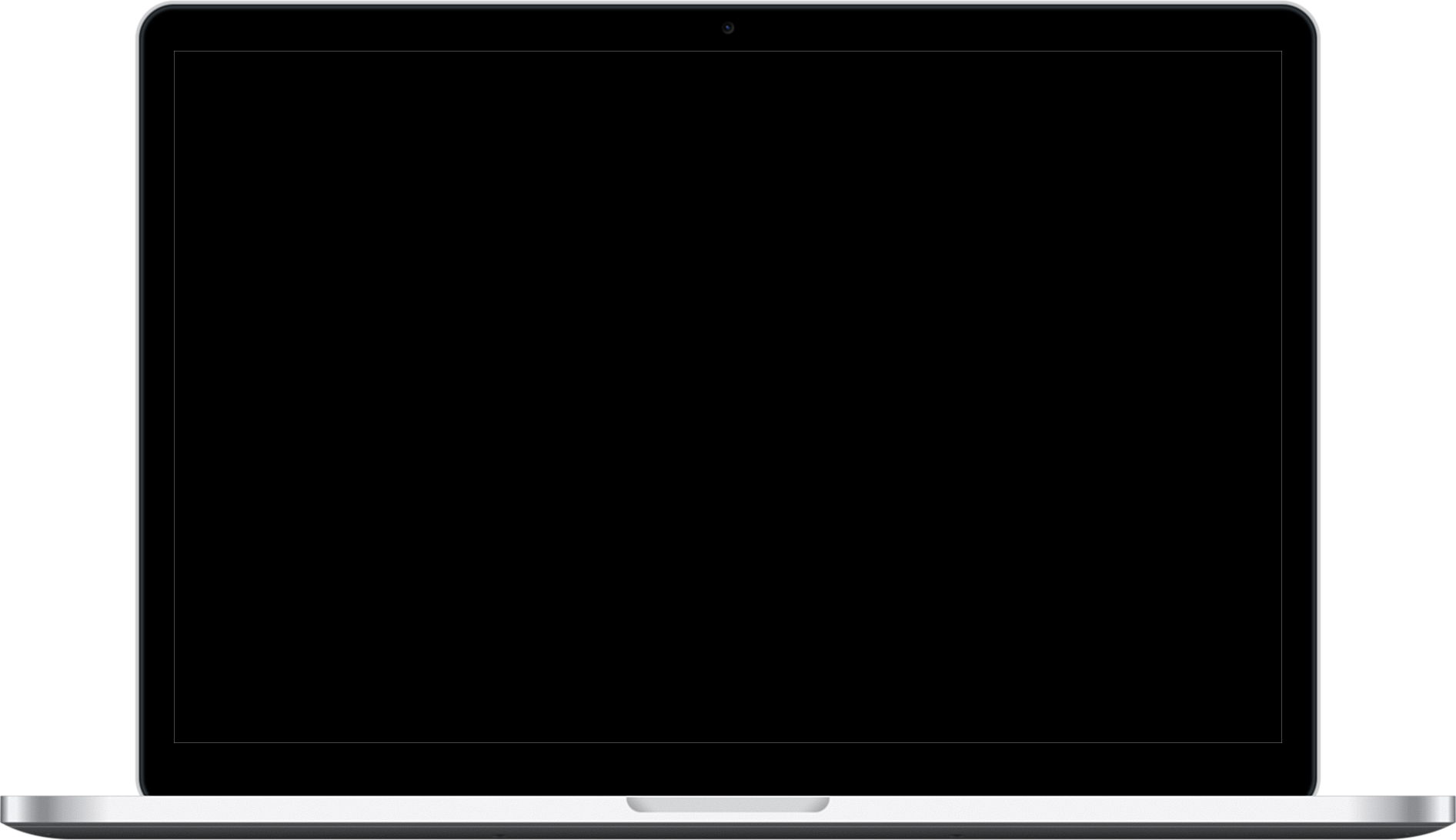

Play Video


Arabic Language - First Grade Elementary Subject
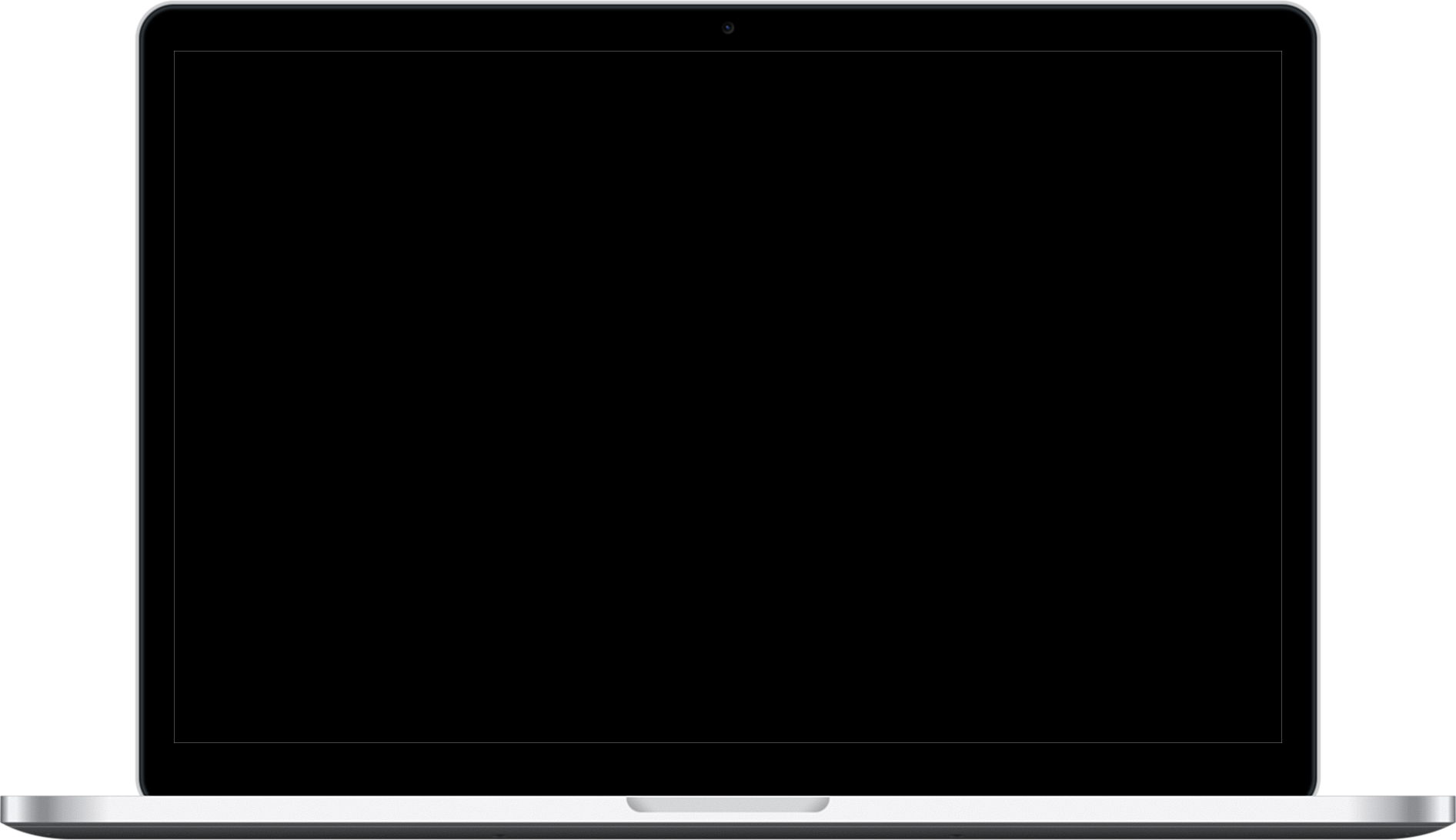

Play Video
Kashcool Platform
Samples of the content of Kashcool lessons
Mathematics - Fourth Grade Elementary Subject
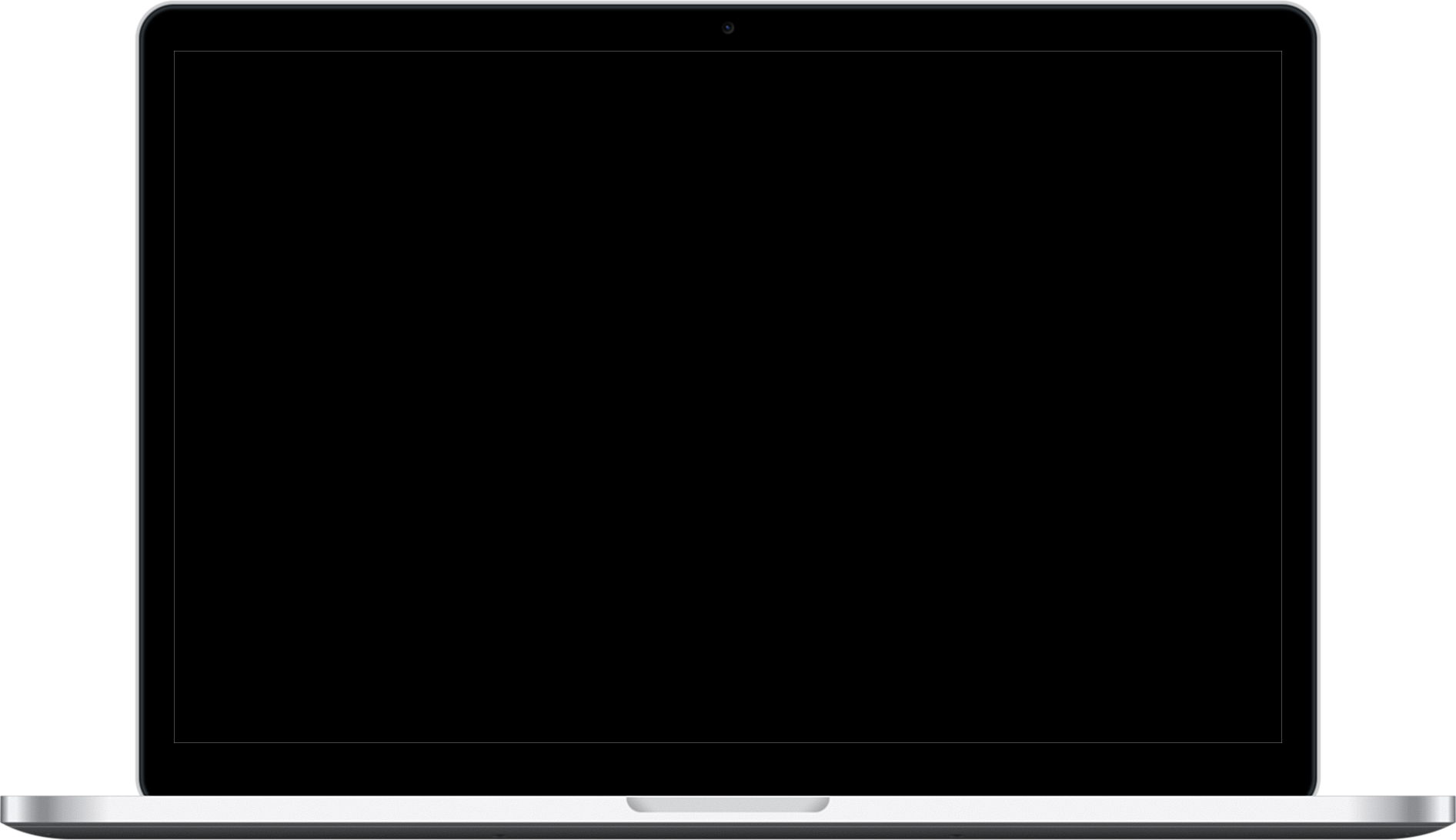
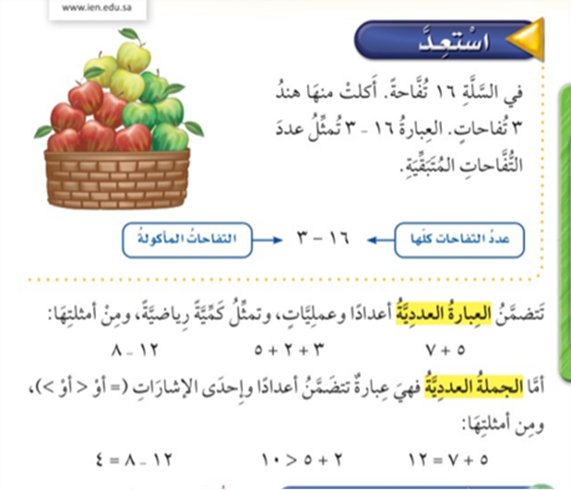
Play Video
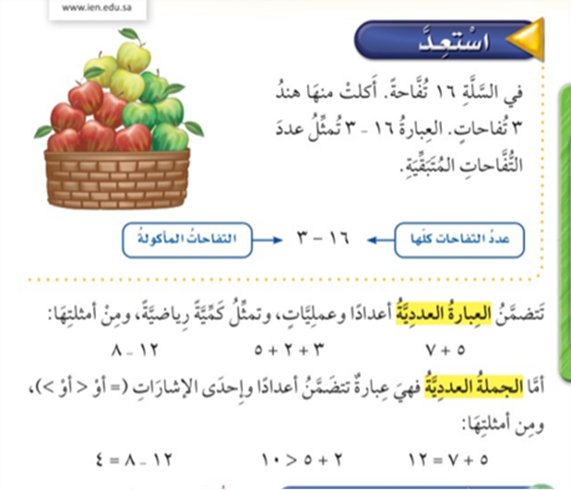
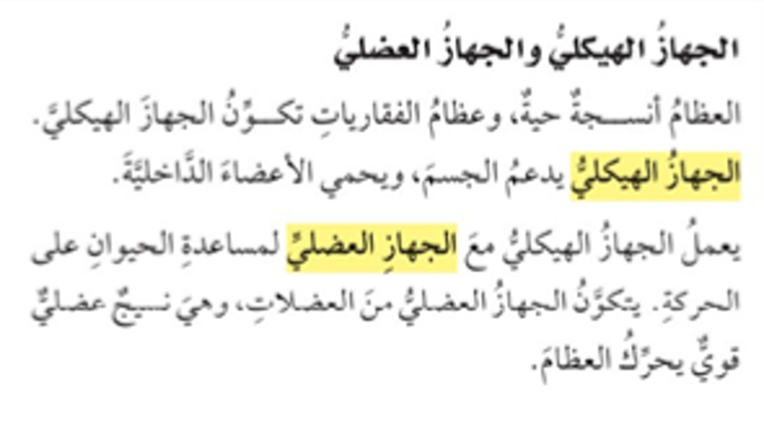
Science - Fourth Grade Elementary Subject
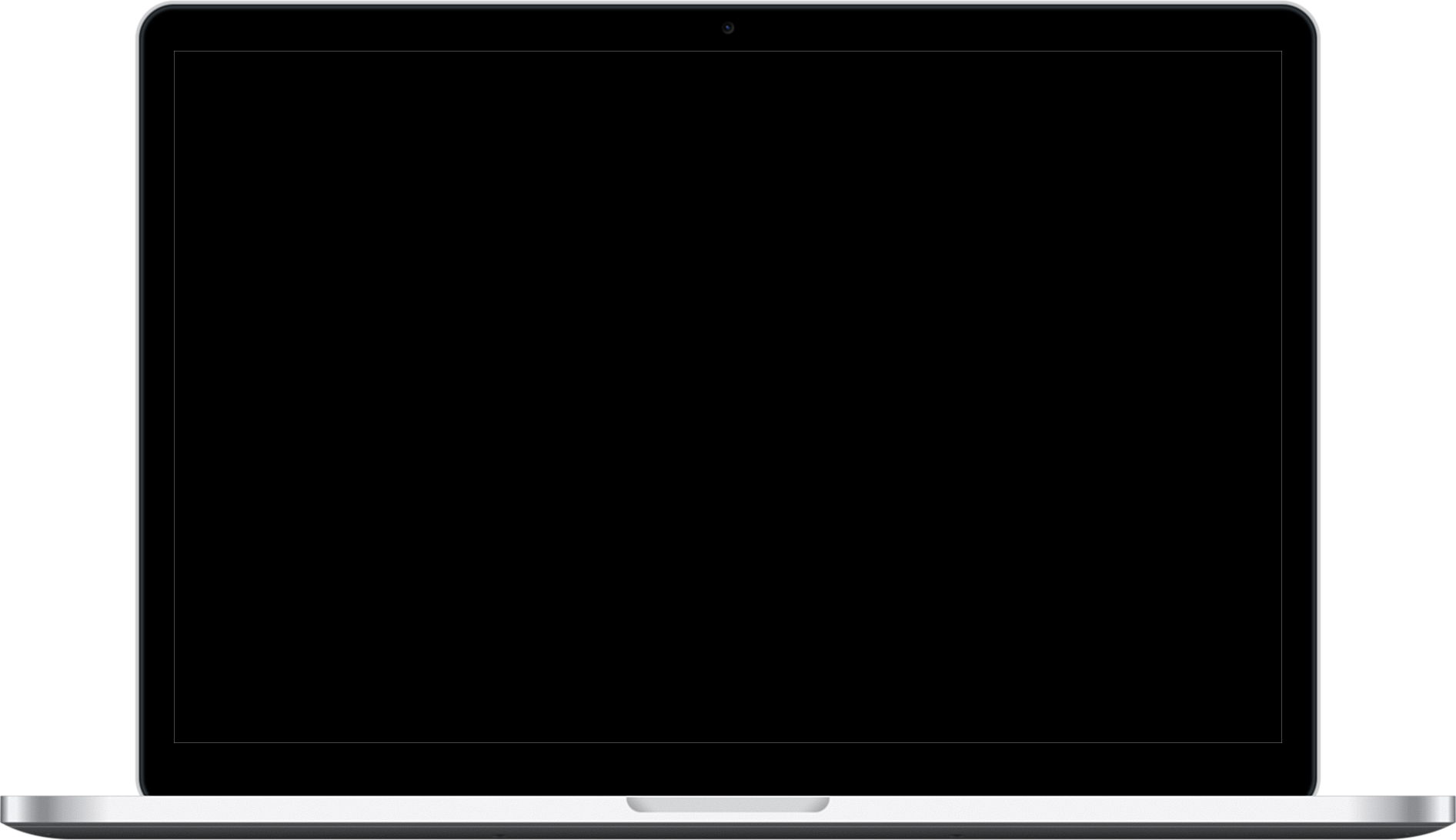
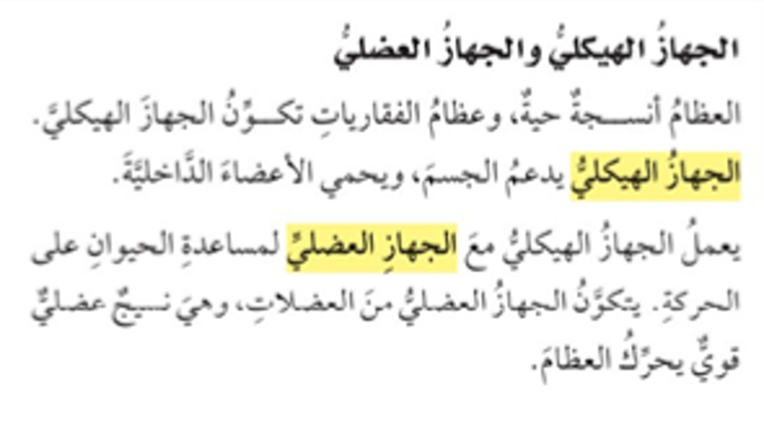
Play Video
Kashcool Platform
Samples of the content of Kashcool lessons
Various interactive activities
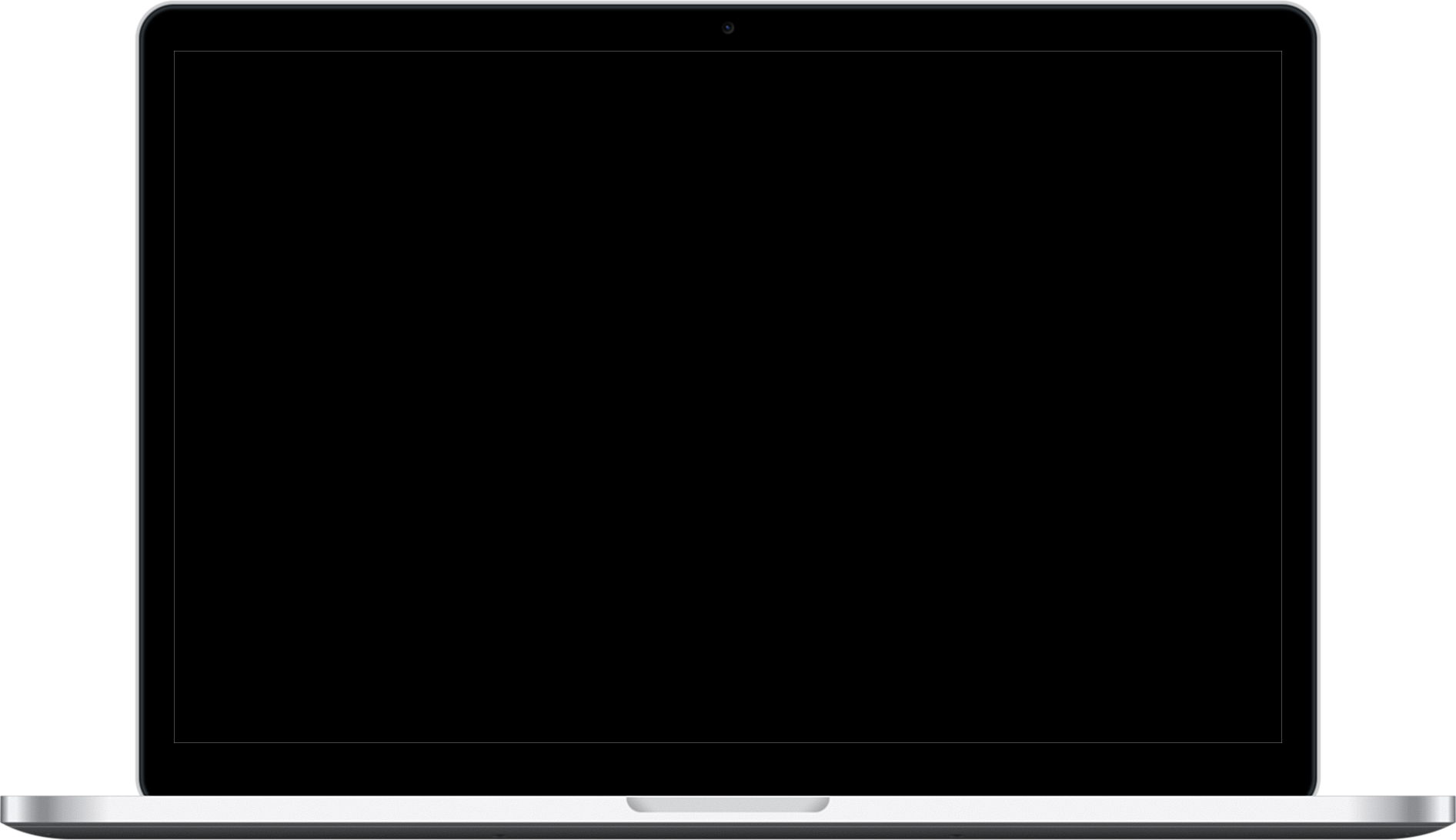
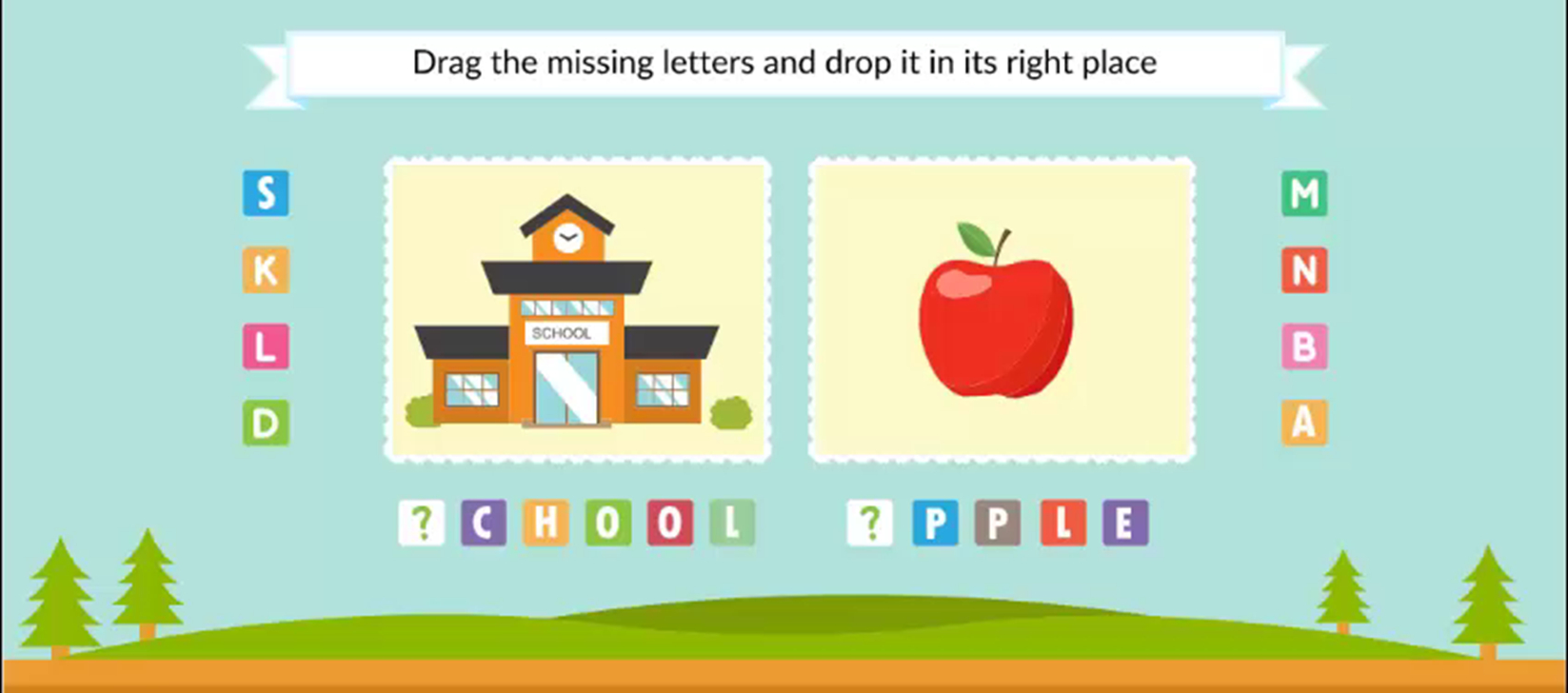
Play Video
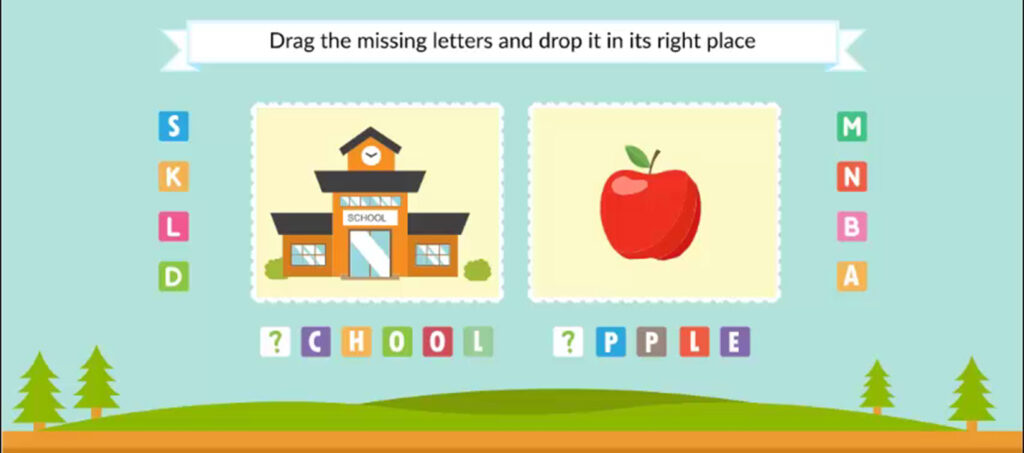
Kashcool Platform
Interactive Question Bank
- Kashcool platform includes an interactive question bank.
- Ability to select lessons for testing.
- Ability to display test results after completion.
- Retesting upon answering questions incorrectly.
The Kashcool application contains an interactive Question Bank where the students can choose the lessons they want to test or select all the lessons. And also able to determine the type and number of questions for each subject. Upon completion of the Test at the end, the result is shown in the form of a report to the student. And also grunt the student from repeating only the wrong answer and answering them again or retaking the entire test.
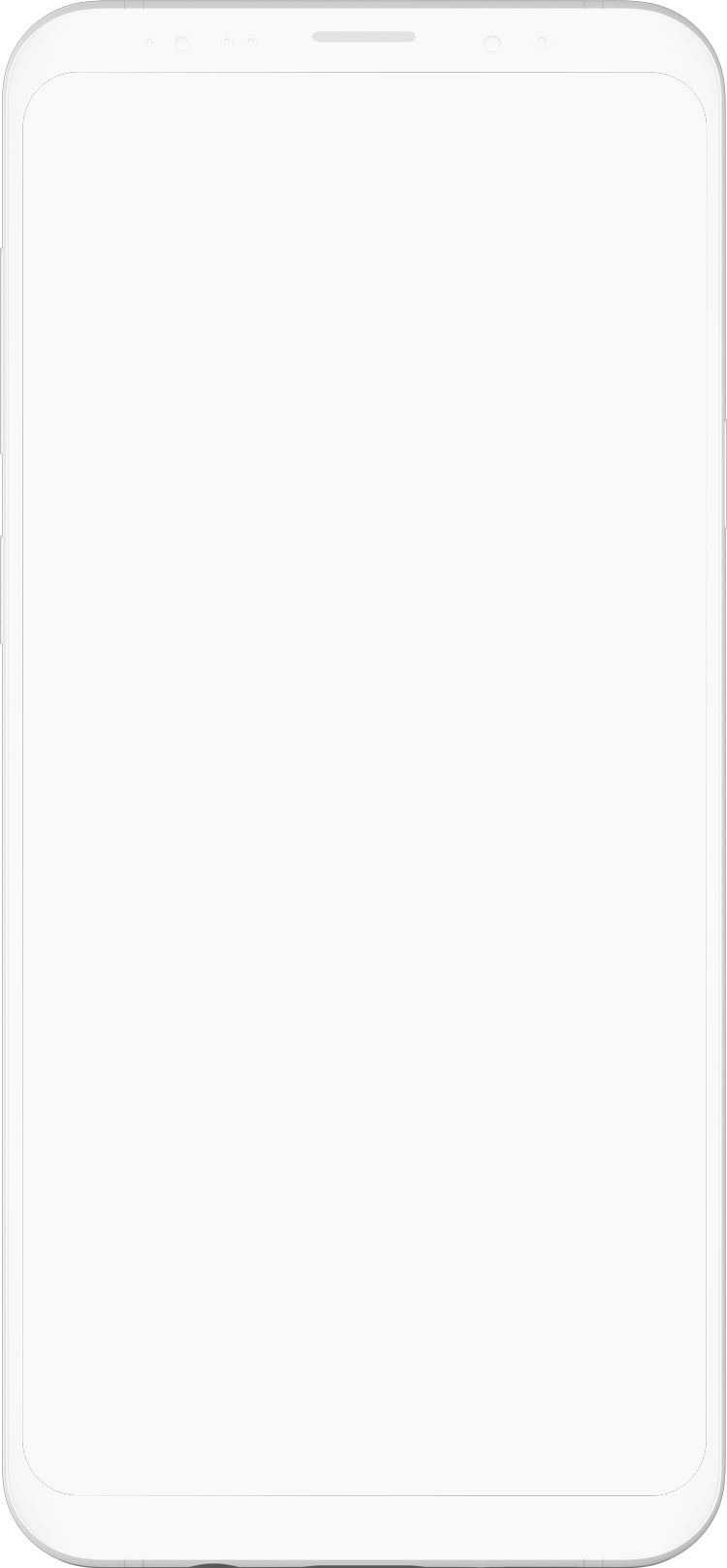
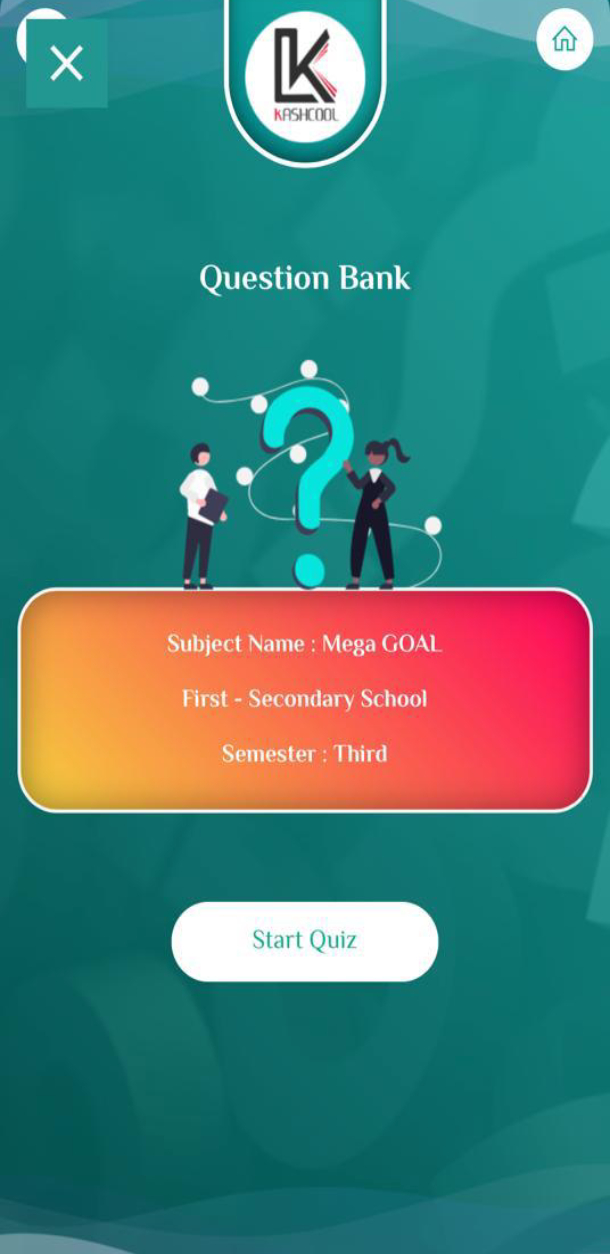
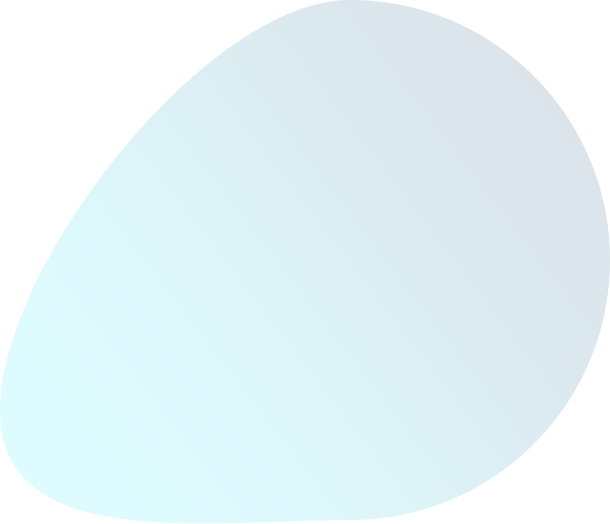
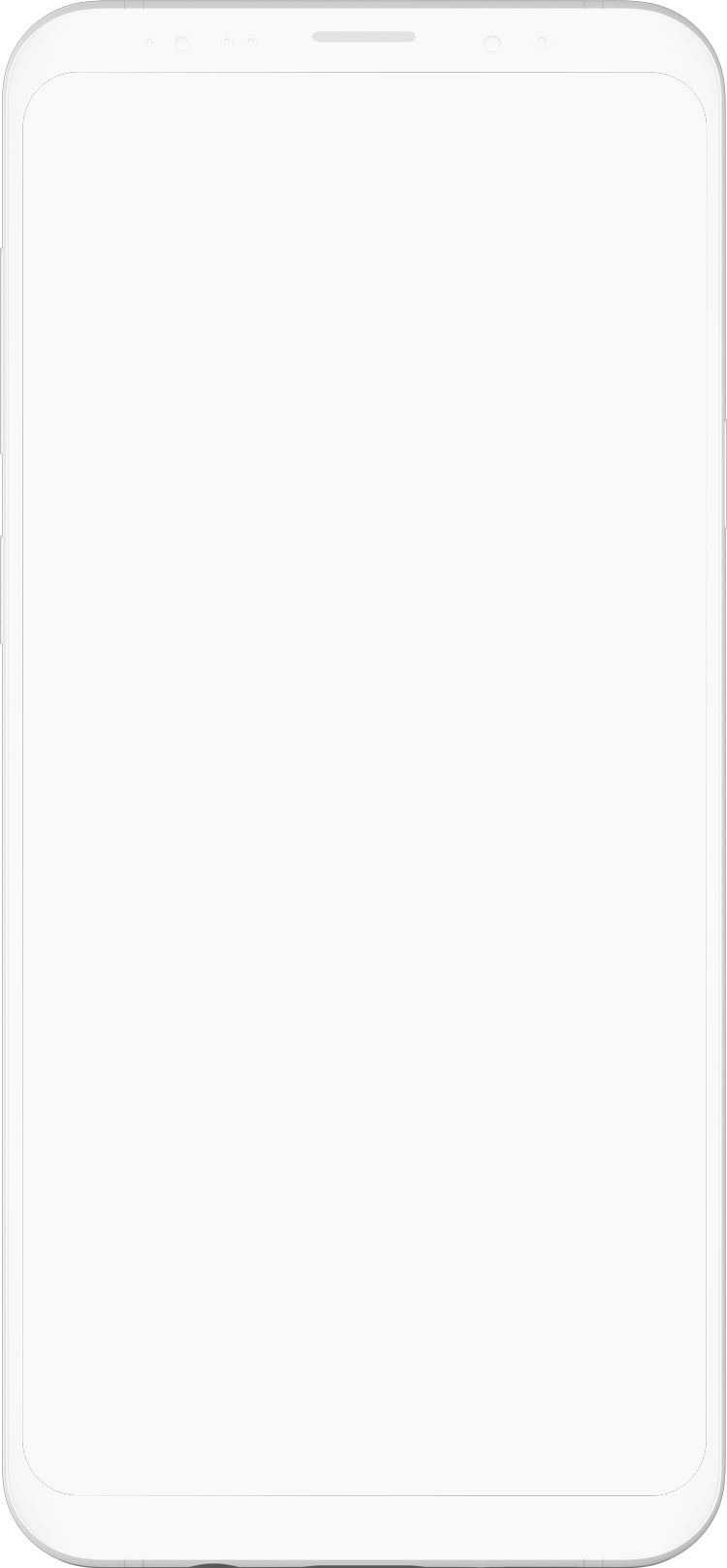
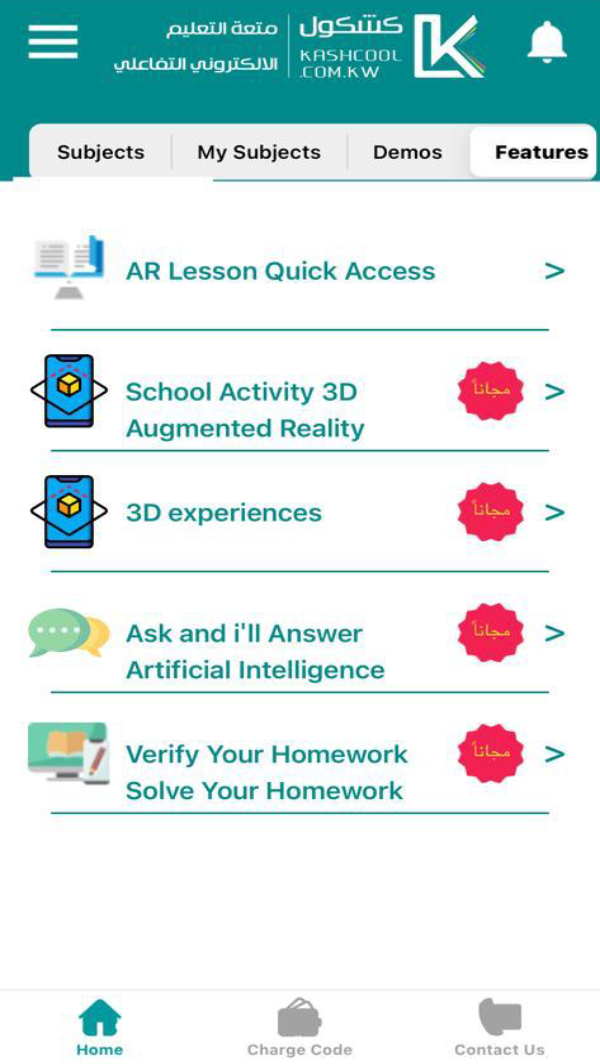
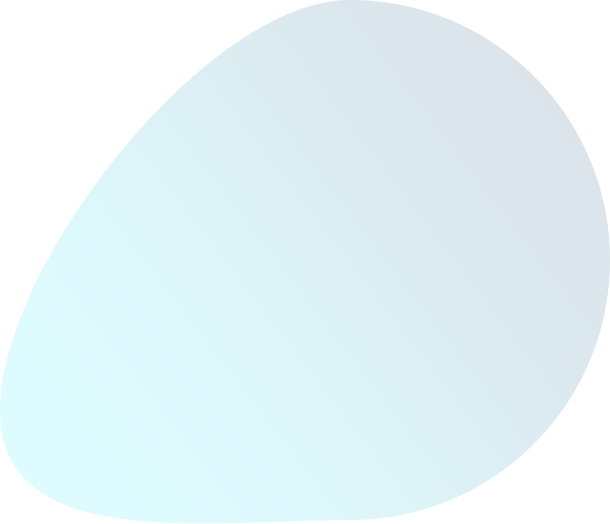
Kashcool Platform
Kashcool provides some modern features to facilitate the learning process for students, namely:
- AR lesson Quick Access: This augmented reality feature allows students to point the camera at the lesson, triggering the opening of the interactive lesson in Kashcool.
- School Activity 3D: This augmented reality feature allows students to point the camera at the specified part of the lesson, revealing a three-dimensional school activity on their book.
- 3D experiences: These are experiments from textbooks designed to facilitate student learning. The student can see the complete object in front of them, manipulate it, display its data, and hear its associated sound.
- Ask and I'll Answer: Using the AI-powered chatbot feature, students can ask a question and the smart bot will respond.
- Verify your homework: This augmented reality feature allows students to point their mobile camera at the lesson's questions in the book, displaying the answers to these questions in front of them.
Download the Application